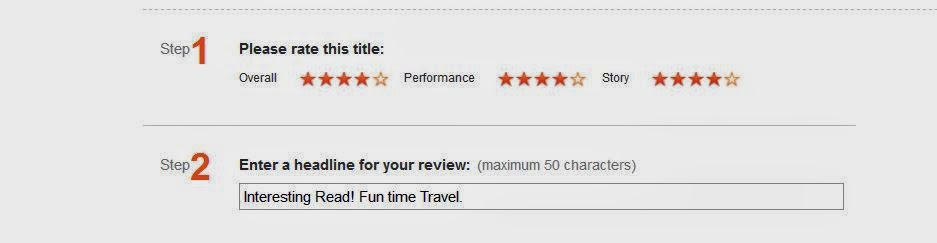If you're an author and want to know more about audible check out my 5 post blog on the topic
© Depositphotos.com/Damedeeso
I've been told that a lot of people don't understand the process of leaving a review on Audible. Well I'm here to help you out with that and some great screen shots. I have written permission from audible to share with my readers, so lets get to it.
The first thing you'll want to do is sign into your audible account. If you don't have an account and you like audios then set you one up. We'll be offering some free audios soon on my blog, you won't want to miss that. http://www.audible.com
The first thing you will look for is your Library, you'll hover over the word Library and click on MY BOOKS
Next you will be figuring out which book you want to leave a review for. I've chosen one of my author friends Cliff Ball Out Of Time. Once you have chosen your book you simply click on Write A review.
Then we will be starting the review process. This is the screen you will see. You must fill things out in order as you come to them. So we'll drop down to step 1 and 2 of the review process.
Step 1 and 2 are choosing what stars we want to give the author. And titling our review. I'm giving this book 4 stars all the way around. That is a very good rating. That means Overall I give the book a 4 star, performance I'm giving the narrator a 4 star, and the story line also is getting a 4 star.
The next thing we do is Step 3 and these questions vary from time to time, and sadly a lot of people skip this part. I think it's because of they just don't understand how important it is for an author and a narrator that others hear what past readers have to say about a novel.
These questions range from how well did you like the book, what other book would you compare this book too, or many other questions. Here is a screen shot of this book Out Of Time.
After we have filled in all of these blanks we move on to the PREVIEW button at the bottom of the page. This is very simple just click Preview. As far as I know there is no way to EDIT the review once you submit so be careful and double check your spelling and make sure you've said everything you want to before you hit submit.
Now we get to see our review. As you can see my cute little Dog Jack is there as my avatar and you can see the whole review that you have just left for the author and narrator.
The last step is to submit it's at the bottom just a simple click away from being done. Remember don't submit until you're sure you are done. If there is a way to Edit your review I can't find one.
Once you have submitted you will find your review back under your library and it will now say Read your Review.
Thanks to Cliff Ball, and for Gloria for the idea of doing this. If you need a good clean romance novel to start off your Audible experience with check out Maid for Martin. Thanks for dropping by.