I'm never much for introductions. I like to jump right in and see what we can learn so here we go. I've had a lot of people asking me of late, about making book covers with CreateSpace. One way to do this is to use their cover creator. It's easily done, and is a great way for new writers to get started on making covers. Below is some examples of what you will have to pick from. They now have over 30 options. You just click the one you would like to try and press OK.

CreateSpace leaves no room for errors, by allowing you to use these pre-made covers, with a kind of fill-in-the-blanks format, and gives you many options to pick from in making your cover your own. You can see the options below. Each tab opens up with options to detail the cover, with your own preferences.

If you are happy with your cover you just follow the step-by-step instructions to submit this cover for your paperback book.
For my second book I wanted to be a bit more creative so if you chose to do that also here are the steps in making your own cover. I suggest that you find a software to help you build this cover. Adobe 2.0 essentials is great, but it's not free. There is some pretty good free software and we'll talk about those on a later blog.
Bur for now let's get that template built. So go to the cover section of your CreateSpace book account and look for the how to make a cover pdf . . . see image below. The link is two lines below Complete Setup.
If you have trouble finding it try this link here
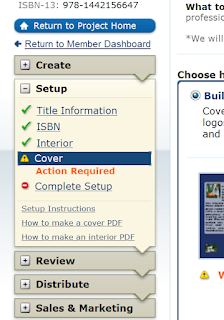
Once you click the link, you will need to skip down to download our cover templates. You will need to know how many pages your novel is, so the template can calculate your spine width. You can learn this by using M word and enameling page numbers. The screen will look like this. If you are to the point of making your own cover I can assume you know what size your book is. If not a lot of writers choose the 6 x 9 trim size.






